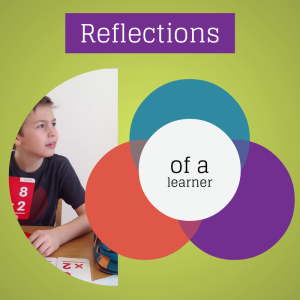It’s a curious phenomenon when a teacher becomes a student.
As I embark on my second semester in the graduate program in EdTech at Texas State University I can’t help but reflect on how it feels to be a student after spending 17 years as a teacher.
For one thing, I know a little about teaching. It’s hard to separate the teaching and the learning as I’m experiencing it. I’m examining the craft as I’m consuming the content, and I know when something is good and when it could be better. It’s kind of automatic, and I can never go back to just being a student. Does Martin Scorsese just watch a movie? I doubt it. The experience is forever changed based on insider knowledge, but instead of being disappointing, it actually makes the experience all the more rich.
I know a little about learning. I know how to make connections between the new knowledge I’m acquiring and the myriad of experiences that already exist in my own schema. I know strategies to help me make my own thinking visible and to aid in the assimilation and application of what I’m learning to what I’m doing. It helps that the degree I’m pursuing is directly applicable to the work I’m doing on a daily basis. Talk about real world relevance.
What I didn’t know, or didn’t remember, was what it feels like to be in the role of a student…an actual student who is earning points toward a grade toward a degree. There is a tension that exists between wanting to just absorb and process new knowledge, and wanting to do the assignment/test correctly to make a good grade. I believe in the value of failure to help the growth process, but, my friends, I do not want to fail. At least not on paper. (And this overachiever pretty much equates a B with failure. Perfectionist much? But that’s a whole different blog post.)
Teacher as student is a curious phenomenon.